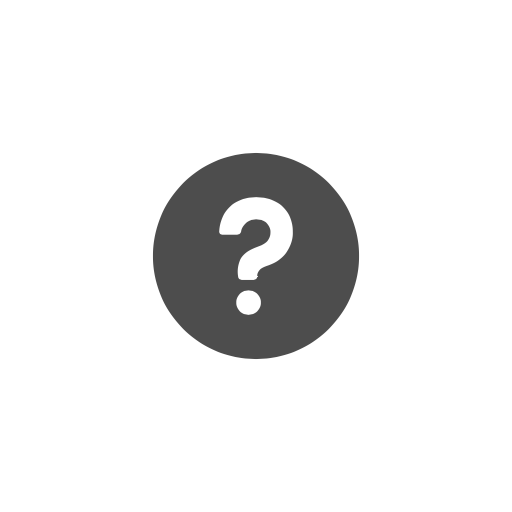Boost Your Small Nonprofit’s Awareness & Donor Base with Google’s Free Advertising
Here at Network For Good, we want to help you set your nonprofit up for success and enable you to use all the tools at your disposal. Whether you are looking for your first donors or you’re looking to grow your donor base at your small and growing nonprofit, Google Ad Grants is a great place to start.
We’re going to break down how the program works and guide you through the process of starting a Google Ad Grants account.
What is the Google Ad Grants Program?
If your nonprofit is a registered 501(c)(3), Google will grant you $10,000 in advertising spend each month through its Google Ad Grants program. This is a fantastic way to reach new people, educate them, and turn them into donors and advocates for your cause.
When someone searches on Google with keywords relative to your nonprofit, if ads show, your nonprofit will be the first to show on the search engine results page. Take a look at the visual below to see what a Google Ad looks like. It’s clear you’re looking at an ad due to the word, “Ad,” listed before the URL.
Let’s walk you through how to set up your account and the basics of a Google Ads campaign.
How to Set Up Your Account
- The first step is to sign up for the program. Google needs to determine your eligibility, so navigate to the eligibility section of their website to confirm your nonprofit qualifies for the Google Ad Grants program.
- Once you’ve determined that your nonprofit is eligible, you’ll need to register your nonprofit with TechSoup, which handles the nonprofit verification process for the grants program. Start the registration process here.
- Once you have been approved, you can start building your first campaign!
The Basics of a Campaign on Google Ads
If you’ve arrived at step three, congratulations! You were approved to start advertising on Google! Before you begin building your first campaign, it’s important to know and understand the different parts of a campaign and what they mean:
- Campaign: Campaigns are what house your ad groups and keywords. They essentially help you group different themes together. For example, if you want to advertise your animal shelter, you can create a campaign simply called “Animal Shelter.” If you want to advertise your nonprofit’s name, we’ll use Greater Philadelphia Animal Shelter as an example. In this example, you can create another campaign that is called “Greater Philadelphia Animal Shelter.” At this point, you can set your budget and how you want Google to bid on your keywords.
- Ad Group: Within the campaign, you can create different ad groups to group your keywords within specific subjects. For example, in our “Animal Shelter” campaign, you can create ad groups such as “animal shelter,” “animal shelter philadelphia,” and “donate.”
- Keyword: Within the ad group, you then input your keywords. Google bids on these keywords based on the type of bidding automation you choose. They set these bids based on your optimization goals and budget. Keep in mind, there are likely many other advertisers similar to your nonprofit that are bidding on the same keywords, so it’s important to be mindful of how much these bids are and if it’s worth bidding on them.
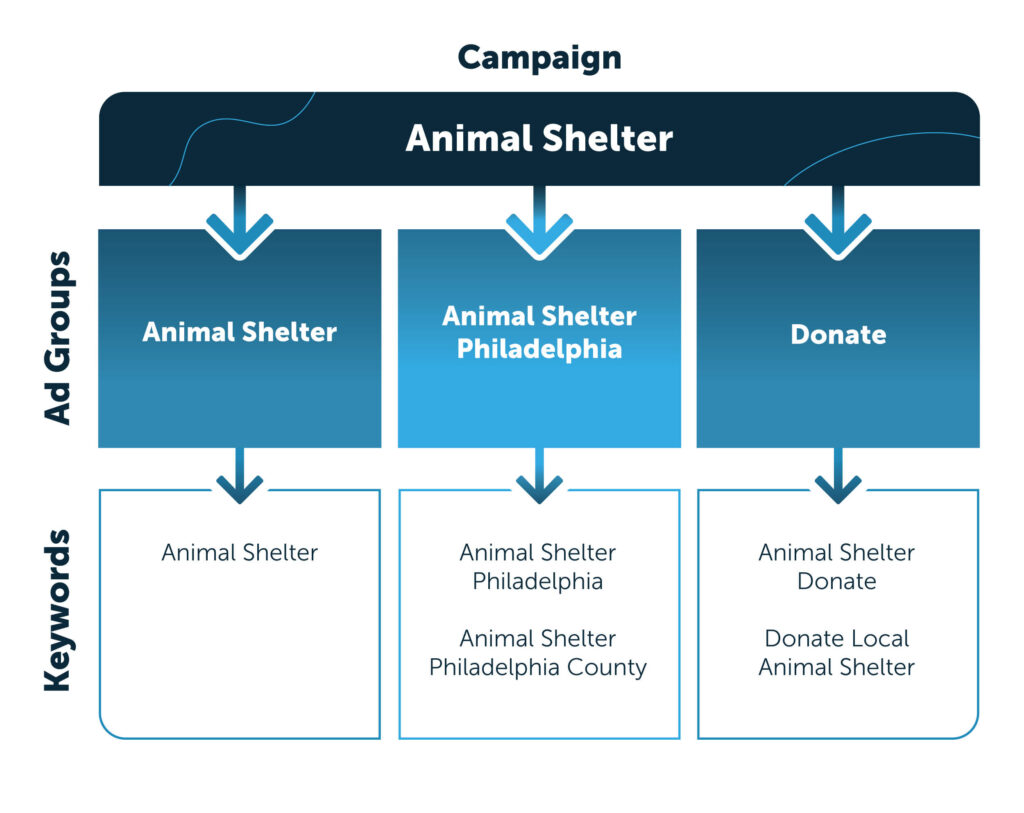
When you build out your keywords, think about the terms that people would search on the internet to find a nonprofit like yours. If you are a local animal shelter in Philadelphia, PA, people will likely search for terms like “animal shelter philadelphia” or “philadelphia adopt a dog.” We would suggest writing this list down in a document or on a piece of paper before you begin. You can also utilize Google’s Keyword Planner for more ideas.
There are three different match types on Google. We put together this graphic to help you better understand how they work:
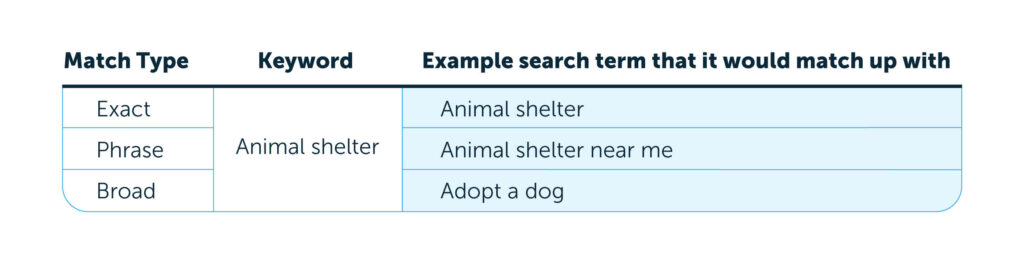
Broad keywords can be irrelevant to your business, but Google has improved when it comes to matching searchers’ intent. We would recommend testing all three types on your keywords! Once you analyze your performance after a few weeks, you can pause any keywords that are underperforming.
Lastly, there are a number of rules that you’ll want to make sure you follow when building out and maintaining your campaign, which Google outlines here.
Now you can consider yourself an expert on the basics of a Google Ads campaign! Stay tuned for the next blog post in this three-part series, which will walk you through how to set up your first campaign.
Pair Your Advertising With an All-in-One Donor Management Software
Here at Network for Good, we can provide your nonprofit with the resources you need to increase your donor base even more. Pair your free advertising efforts through Google with Network for Good’s all-in-one solution and you’ll be set up for success! Once you start getting more donors, our donor management platform can help you solve pain points such as keeping up with your donors and reporting your organization’s progress to your board.
Published: August 24, 2022