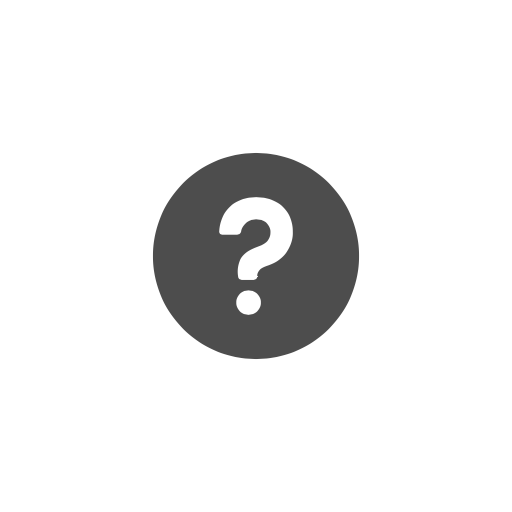How to Establish Your Nonprofit’s Donor Database Using a Spreadsheet
Congratulations! You’ve set up your 501c3, registered as an organization soliciting charitable donations as required by your state, and you are ready to accept your first donations. Now what?
Keeping track of your supporters, especially your donors, all in one place can be a daunting task. This is where a donor database comes in handy. You may have seen advertisements or attended webinars encouraging you to purchase a donor management system. But identifying your needs, evaluating system options, and budgeting accordingly takes time.
A donor database is a tool used to manage key information and historical data about your supporters and donors, which enables you to better support the growth of your organization. The sooner you begin the process of establishing a donor database and donor management strategy, the better. Until you are prepared to purchase a software service to streamline donor management, you’ll want to design a tracking system for information about your supporters and their donations. The more information you track from the start, the better you can foster your donor relationships and support the long-term viability of your organization.
The most accessible method for early-stage and small organizations to build a strong foundation for donor relations management is with a detailed and well-managed spreadsheet. This will make transferring your donor information into a software system like Network for Good much easier when the time comes.
You may not always capture all the information you want for every person. That’s okay. Do your best to obtain as much information as possible and add new information to the spreadsheet as time goes on. In this way, you will create profiles for each donor that allow you to better understand their giving patterns and how they prefer to engage with your organization.
So, let’s get started!
Step 1: Create an Excel Spreadsheet (or Google Sheet)
Begin with the following column headings contained in the top row of the primary sheet:
Donor Contact Information:
- Unique Donor ID (decide on a numbering system that you can easily manage. You might simply begin with the number 1. Remember that if a donor gives more than one gift, they should be tracked with the SAME “Donor ID” but with DIFFERENT “Donation ID”.)
- First Name
- Last Name
- Suffix (consider a drop-down list for standardizing format)
- Formal Greeting (this would be how the individual is addressed on an envelope)
- Informal Greeting
- Gender (consider a drop-down list for standardizing format)
- Birthdate
- Street Address
- City
- State
- Zip Code
- Primary Email
- Secondary Email
- Home Phone
- Mobile Phone
- Groups (consider a drop-down list for standardizing format. This may include various affiliations to your organization like: board member, program participant, volunteer, staff, alumni, etc.)
- Employer
- Job Title
Donation Information:
- Unique Donation ID (decide on a numbering system that you can easily manage. You might simply begin with the number 1)
- Donation Date
- Donation Amount
- Payment Method
- Fair Market Value
- Payment Description
- Donated to Campaign/Event
- Donation Note
- Date Acknowledged (what date did you thank this donor in writing or by phone call
- Tribute Name
- Tribute Type
- Tribute Notes
Step 2: Create Lists for Standardization (When Possible)
In Excel, you can create a drop-down list to enter standard data for which there is a limited number of possibilities. Using these lists creates standard entries so that you are less likely to have duplications and errors when you transfer the data to a donor management software platform.
Some examples of possible lists include:
- Payment Method
- Campaigns (what event or appeal did the donor respond to)
- Designation (list any restricted funds that the gift is applied to)
- Gender
- Groups
- Tribute Type (In honor of or In memory of)
To create a list, open a second sheet in your workbook. In one column, create all the possible options for filling in the cell. For example, if you need to add “payment method” you might create a list that includes check, credit card, cash, in-kind, etc.
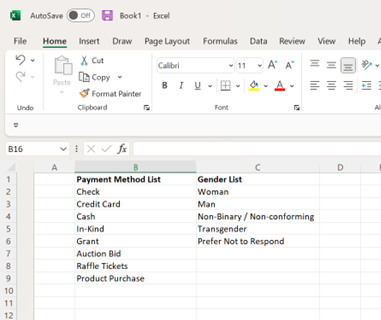
Once you’ve created your list, return to Sheet 1. Place your cursor in the cell you’d like to hold the drop-down list, select “Data” and hit “Data Validation.”
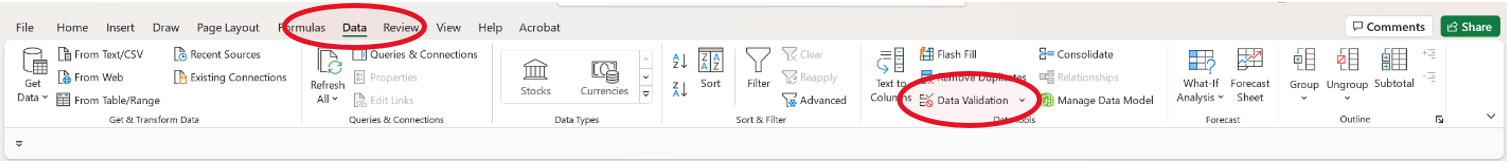
Under “Data Validation”, choose “List” > and when asked to fill in the “Source” box, return to Sheet 2 to select and highlight the list, which enters the cells that contain the desired list.
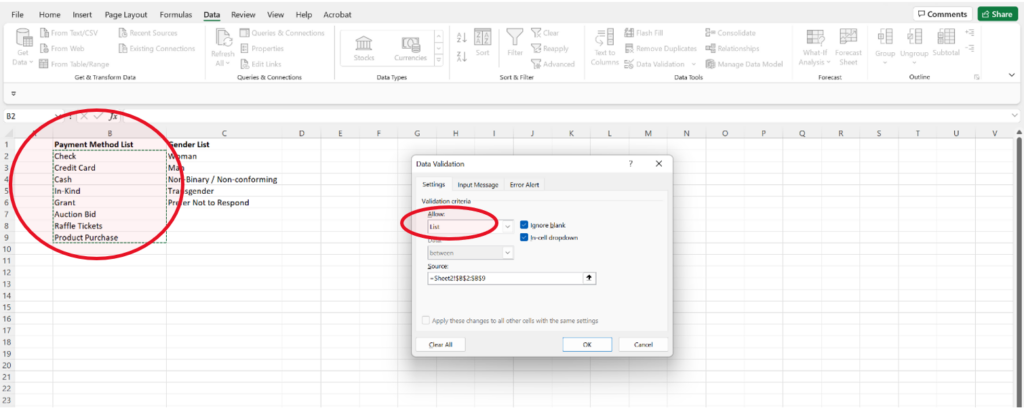
Once you’ve hit “OK,” the list is available for drop-down selection on Sheet 1 under the cell you initially highlighted. To make this formula available for the entire column, simply drag the box down the column.
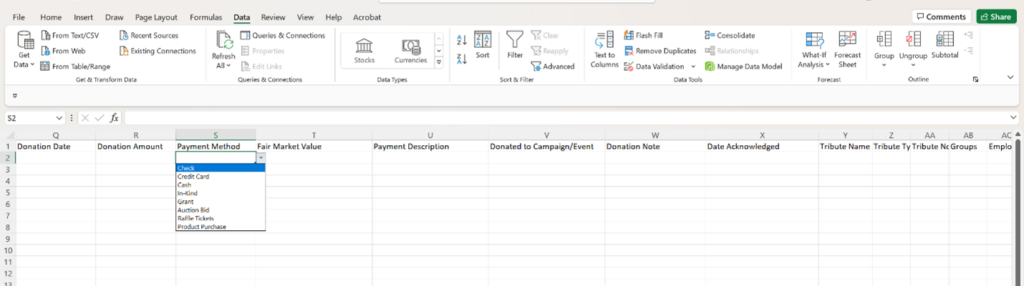
Step 3: Articulate Standard Entry Procedures
To avoid errors in entry or duplication of data, it is best to write out the procedures for keeping the spreadsheet clean and updated. Keep a written document of the following:
Management:
- Who is responsible for entering data into the spreadsheet?
- Who has access to view the spreadsheet?
- How quickly will donations be entered and acknowledged – and how and by whom?
Formatting:
- What sequencing will be used to create the Unique Donor ID?
- In what format will the donation date and date acknowledged be entered?
- How will street addresses be entered (full word or abbreviations of street, drive, avenue, etc.)
- In what format will telephone numbers be entered?
Managing donor data is a continual, never-ending task of the utmost importance. By establishing a clear donor management strategy and procedures from the beginning, you’ll set yourself up for success moving forward and avoid some headaches along the way. Learn more about donor segmentation best practices as you’re getting started.
When you’ve established a solid donor base and grown your budget, you’ll be more than ready to transfer your streamlined, accurate data into whichever donor management software system best meets your needs!
Happy fundraising!
Ready to upgrade from the spreadsheet to a Donor Management System? Click here to sign up for a free personalized demo of Network for Good’s Fundraising Software.
Published: September 21, 2022