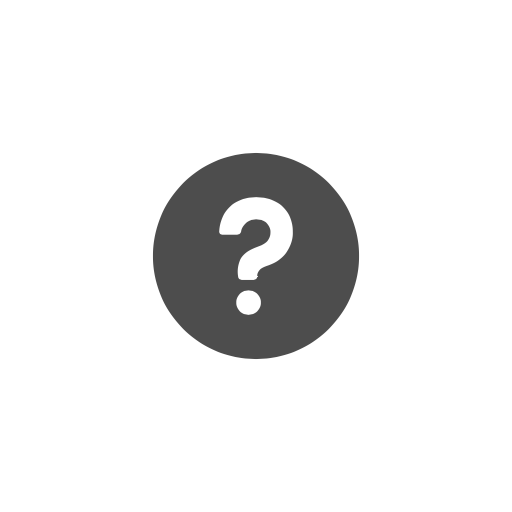Your Cryptocurrency Donation Questions Answered
You had so many great questions during the webinar, What Your Nonprofit Needs to Know About Cryptocurrency, we wanted to make sure we could answer as many as we could! Tina Roh is back to tackle your most frequently asked questions.
Haven’t seen the webinar yet? Watch it here first!
Q: What is the benefit to the donor to give through crypto rather than cash or appreciated securities?
A: Donors may receive a tax benefit since the IRS considers donating crypto as a nontaxable event, similar to donating appreciated securities. This means that for those who hold appreciated crypto, they could deduct the fair market value of their donated crypto on their taxes, leaving them able to make donations much larger than they would have otherwise.
Q: If we use Every.org, do I understand correctly that the benefiting nonprofit is never responsible for filing or signing IRS forms (8282/8283) that would result from receiving a cryptocurrency donation?
A: Yes, because the crypto donation is made out to Every.org, our 501(c)(3) nonprofit is responsible for filing and signing IRS forms, issuing a receipt, and accounting. Every.org liquidates as quickly as possible within 1 business day, minimizing the change in value due to volatility as much as possible. Your organization only interacts with the cash grant, so in your bookkeeping you can record it as a cash contribution.
Q: If Every.org receives the crypto donation, does our nonprofit still need to send a tax receipt?
A: No, the donation is made to Every.org, so we automatically send out the tax receipt, which acknowledges the crypto donation based on IRS guidelines— recording the symbol, amount of crypto donated, and fair market value based on the Coinbase exchange for the donor’s convenience. Your organization may send a separate thank you message if you wish and mention the final amount it sold for, but not an official tax receipt.
Q: When the donation comes through in cash from Every.org, who is the donor? Do we get the donor information? Or does it show as a gift from Every.org?
A: Unless the donor explicitly opts out of sharing their contact information with you, you will receive their name, email, and the cash amount attributable to their crypto donation. If the donor chooses to remain anonymous, you will see it as a donation from an “Anonymous Donor”.
Q: Does the nonprofit have to have a relationship with Network For Good to take advantage of this?
A: No, Network for Good has a Donor Advised Fund that can disburse to all registered 501(c)(3) public charities in good standing with the IRS and has not opted out from Guidestar for third-party donations. If you don’t have a relationship with Network For Good or Every.org, Network For Good will mail a check to your organization’s address on a monthly basis.
Q: As a Network for Good customer, how should my nonprofit record our crypto donations into our fundraising software?
A: Your account administrator should log cryptocurrency donations as an offline donation using the ‘Quick Add’ feature.
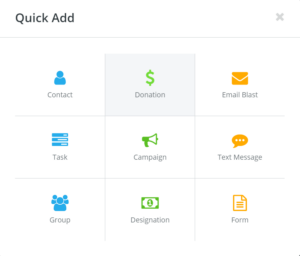
When recording the specific details, be sure to log the following details:
- Donation Amount – Remember donation was converted to cash. Your nonprofit did not receive any digital currencies, rather the cash equivalent.
- Donation Payment Method – List as “Other”
- Donation Notes – Indicate donation was made through Every.org & a receipt was issued
Q: Do donors need to go through the Every.org website, or can our non-profit have a donate button/link on our own website/app that automatically links to this donation workflow via Every.org?
A: Donors don’t need to go through the Every.org website to start a crypto donation. Every.org has a free tool to generate a crypto donate button or link for your organization in seconds. It provides you a preview of what it will look like, and gives you the code to copy-and-paste into your website builder or email to your tech person. You can use these components however you want, whether it’s to embed directly into your site or into your existing donation flow.
For more information about accepting cryptocurrency donations through Every.org, please visit https://www.every.org/crypto.
Disclaimer: This post is for informational purposes only and not intended as legal or financial advice. Please consult a professional (accountant, attorney, tax advisor) for the latest and most accurate information. We make no representations or warranties as to the accuracy or timeliness of the information contained herein.